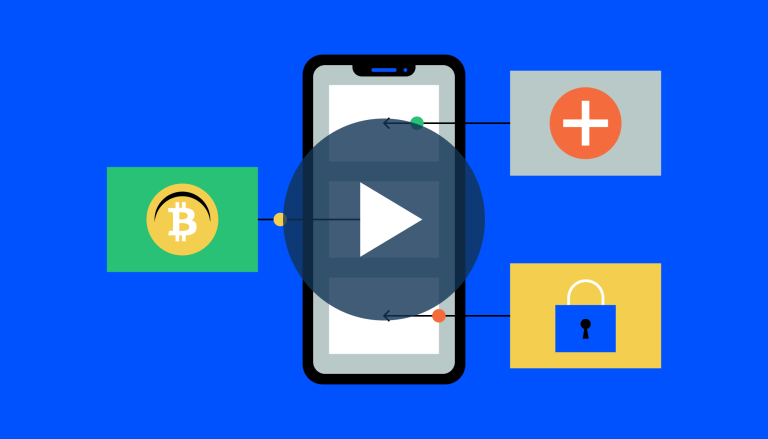What are MetaMask Snaps?
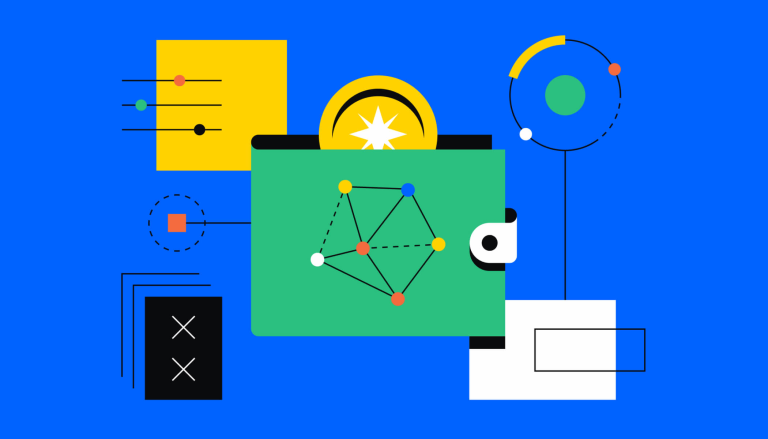
MetaMask Snaps are features created by independent developers that can be installed directly into MetaMask wallets, enabling new functions.
Snaps span across three main categories: Interoperability, Transaction Insights, and Notifications.
To use Snaps, users need to ensure their MetaMask extension is updated to the latest version, then visit the MetaMask Snaps Directory to view and install available Snaps.
What is MetaMask?
MetaMask is a software wallet developed by blockchain infrastructure firm ConsenSys in 2016. It can be used on Ethereum and other Ethereum Virtual Machine (EVM) chains to interact with decentralized applications (DApps). Over the years, MetaMask has become a widely recognized crypto wallet, with over 10 million monthly active users as of September 2021. Initially designed as a browser-based extension, MetaMask has since expanded to a mobile application on both iOS and Android devices. It has also continued to develop its in-built functions, which now include fiat on and off-ramping solutions, transaction processing, bridging, and swapping directly within the wallet interface.
Functionalities of MetaMask Snaps
MetaMask Snaps are features created by independent developers which can be installed by users directly to their MetaMask wallets. This enables new functions that are not available on MetaMask by default. Snaps span across three main categories: Interoperability, Transaction Insights, and Notifications. Interoperability means Snaps aim to enable MetaMask users to use their wallets on non-EVM blockchains. Transaction insights are focused on giving users more clarity on transactions before they approve them. Notifications-related Snaps allow users to receive crypto-related news and notifications directly to their wallet interface.
How to Use MetaMask Snaps?
To start using MetaMask Snaps, ensure your MetaMask extension has been updated to the latest version. Then, visit the MetaMask Snaps Directory, where you will be able to view all the available Snaps on one page. To install a Snap to your wallet, click into the Snap you’re interested in, and hit the “Add to MetaMask” button. During this process, MetaMask will notify you of the permissions you are granting to the specific Snap. Importantly, Snaps do not have access to users’ account data on MetaMask. Once the installation is completed, you can locate your installed Snap by heading over to your wallet’s Settings. Under Settings, click into the Snaps tab to view your installed Snaps.
What's Next for MetaMask Snaps?
Users have the option to download and test existing Snaps on their MetaMask. For developers, MetaMask has also released the documentation to get started on creating their own Snap. While the release of Snaps is currently controlled by the team, MetaMask co-founder Dan Finlay envisions software to be open-ended and easily extended and interconnected. The team views Snaps as a way forward to the product taking a more externally collaborative posture. Snaps aim to reach a stage of permissionless releases to increase the number of Snaps available.