How to swap tokens with Coinbase Wallet
A beginner’s guide to making trades using a decentralized exchange (or DEX)
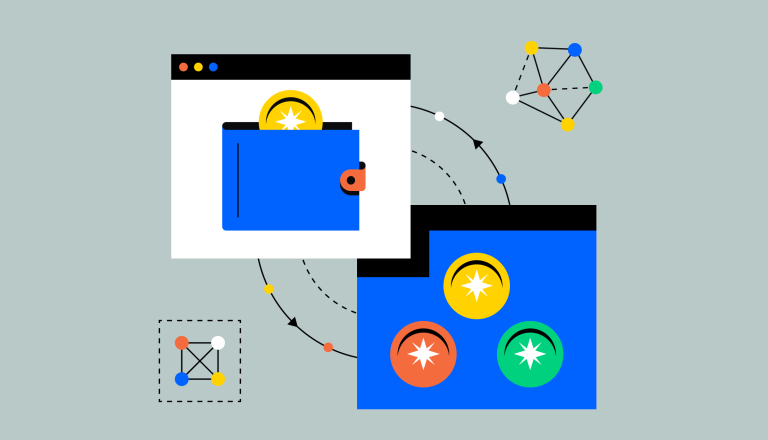
A crypto wallet does several things. For one, it allows you to send, receive, and hold crypto. But there’s another — potentially more exciting — function that some crypto wallets, including Coinbase Wallet, allow you to access. Coinbase Wallet is a gateway to entire universe of dapps (short for “decentralized apps”). Dapps are powered by smart contracts that run on a variety of blockchains — and allow for everything from buying and selling NFTs to play-to-earn crypto games to DeFi lending and savings protocols like Aave and Compound.
Some of the most popular dapps are decentralized exchanges (or DEXs), which allow you to swap thousands of crypto assets (Coinbase’s primary supports hundreds) near-instantly and without a middleman.
A lot of decentralized exchange activity happens via DEX apps like Uniswap and Sushiswap. But if you want to quickly and easily try swapping some crypto, Coinbase Wallet has a 'swaps' feature, which is the quickest and easiest way to start experimenting with crypto swaps via DEX.
(Coinbase Wallet offers both mobile and desktop/laptop experiences. Just download the app to your smartphone to get started. If you prefer to interact with dapps on a computer, Coinbase Wallet has a simple Chrome extension. You can also easily link your Coinbase Wallet to your main Coinbase account.)
How to start swapping crypto with a DEX
You can use Coinbase Wallet’s 'swap' feature to conduct decentralized token swaps on the Ethereum network, as well as Base, OPMainnet, Polygon, BNB Chain, Arbitrum, and Avalanche C-Chain. When you initiate a swap, the Trade feature processes your order through our decentralized exchange protocols, attempting to find you the best value for your trade from multiple liquidity providers.
In this example, we’re converting $10 worth of ETH into USDC on the Base network.
Note that there is a network fee associated with using the Trade feature. In this case, converting $10 worth of ETH may incur around $0.20 worth of network fees. (Network fees are typically paid to miners validating transactions. Network fees are determined by activity on the network and are not determined by Coinbase itself).
In order to successfully process the transaction, press the Swap button.